Cara untuk upload Gambar & Link dia skaliIMAGESHACK1. Open the site:
IMAGESHACK2. Click on Register

3. Fill the required fields and wait for the confirmation e-mail.
Important: Don't delete the confirmation e-mail as the link within it will be necessary everytime you want to login.

4. When you click the activation link, this screen will appear (minus the pictures, since you won't have any so far). On the top right, you'll see the Log Out option. Click in upload images.
5. This screen will appear and you'll have to upload one image at a time, you'll see that the word Register has been replaced by My Images. It's in there that all of your images will be stored.

6. Once the upload is finished, the screen below will appear. You'll then copy the content of the text box "thumbnails for forums". The link is ready, so you won't have to do much but organize the pictures into the post.
The feature "preview post" helps a lot in here because you'll see the thumbnails and not the links and can organize them as you please.
To upload another image, just click at the link on the top left where it says: "Upload another image". If you ever need to copy the links of the thumbnails again, just go to your image panel and they all will be there.
Important: Sometimes the "Thumbnails for forums" don't appear because the picture is small. If this occurs, copy the link from the "Hotlink for forums" box
Important: If you log out at the end of the session, please make sure to login prior to upload your images otherwise you'll not be able to track them.
DONE!
Selamat Mencuba Geng



